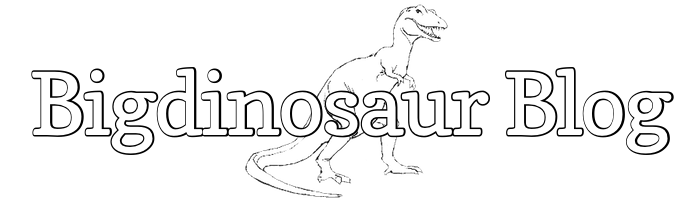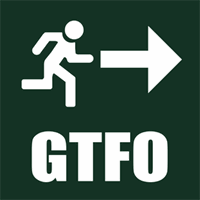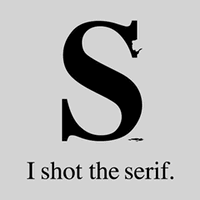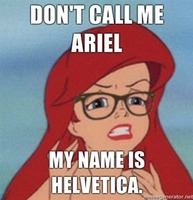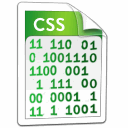This is an old post. It may contain broken links and outdated information.
I’m a huge fan of StartCom’s StartSSL service—these days there are no few certificate authorities who will get you free or low-cost SSL/TLS certificates, but the customer service experiences I’ve had with StartSSL have been outstanding. They respond to e-mail very quickly, sometimes within minutes, and that’s what keeps me using them.
Bigdinosaur.org has been rocking the HTTPS ever since I came across this Ars Technica article a couple of years ago detailing how to get free SSL/TLS certificates for your web site. Once you start using real CA-generated certificates, you quickly realize how awesome it is to no longer have to deal with the hassle of self-signed certificates and worthless browser security warnings; I wanted a certificate for everything! The easiest way to do that, actually, is with what’s called a “wildcard” certificate, so named becaue instead of being valid for just a single host name, the certificate is valid for several. Shortly after signing up for free class 1 SSL/TLS certs from StartSSL, I went back and paid the fee for a class 2 identity validation, which then gave me the right to get as many class 2 certificates as I wanted—and, more importantly, gave me the ability to request wildcard certificates, too. Rather than deal with several certs for the several hosts that make up Bigdinosaur.org, I opted for a single wildcard certificate that covers *.bigdinosaur.org.
It was great and I installed it everywhere. The Bigdino web server uses it, my firewall uses it, postfix uses it, Murmur (the Mumble voice chat server we used for Minecraft) uses it, and even the Bigdino Openfire Jabber/XMPP instant messaging server uses it. In fact, this morning I got the notice that it had been two years since I’d generated the wildcard certificate, and it needed to be renewed. I spent a few minutes plugging the new certificate in to all the places where it needed to go, but I was a bit stymied by Openfire. I recalled going through some gymnastics to get the certificate installed on it a couple of years ago, but like a fool I didn’t write anything down, and so I had to embark on a long Google hunt to recreate whatever the hell I’d done in 2009.
Openfire makes it pretty darn easy to generate a self-signed certificate, or to generate a certificate signing request that you can send to your certificate authority, but it’s a little more difficult to take an existing certificate and import it. No small part of the problem is caused by Openfire’s web console not actually doing what you think it’s going to do when you attempt to import new certificates. Fortunately, several others have gone down this road before, and so here’s the procedure I pieced together from several different web sites and from posts on Openfire’s forum, particularly this one.
Read more