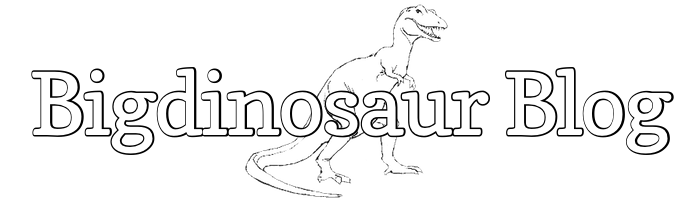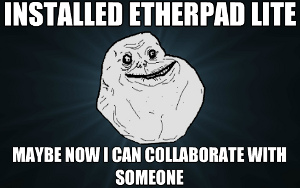I don’t know what normal people do on days off from work, but I do things that are too esoteric even to write about for Ars Technica because…because I think there’s something wrong with me. So, last Friday I spent a few hours setting up a vanity URL shortening service and custom image uploading service for Twitter, so I can, I don’t know, be cooler than everyone else. It was surprisingly fun!
First, though, the annoying caveat: Twitter already shortens every link with its t.co service, and you can’t opt out. The reasons they give are mostly marginal and downplay the fact that aggregate clicking behavior has a substantial dollar value attached to it, but there you go. Still, it’s totally cool to have your own link shortening—you just get to have your links double-shorted when they’re posted inside of tweets.
Link shortening works best with a cool short domain, and I desperately wanted bigdi.no as mine. Unfortunately, to register a domain in the .no TLD requires an actual business presence in Norway, so that was out. I settled on registering bigsaur.us instead, which is only two letters longer.